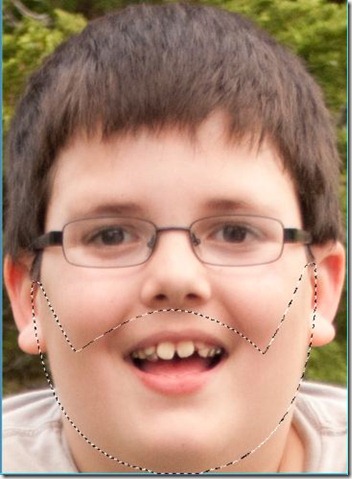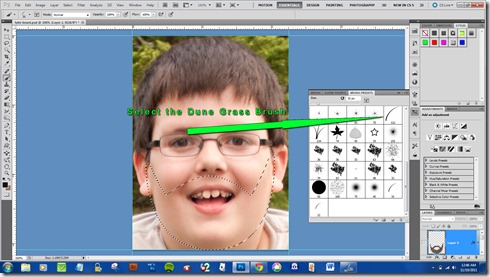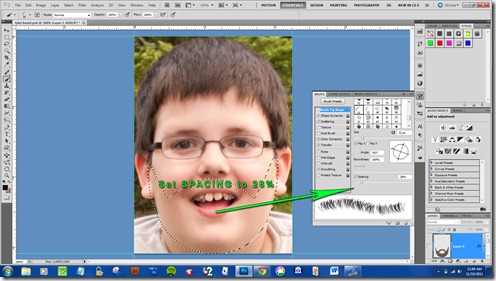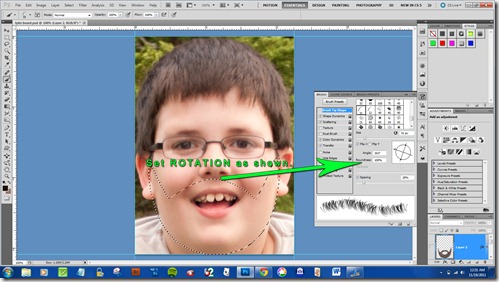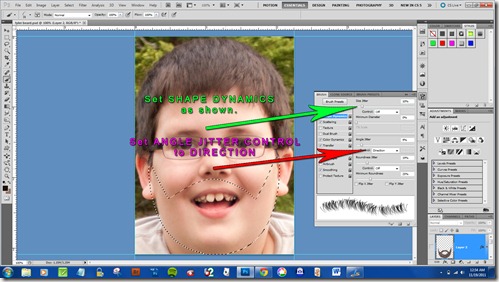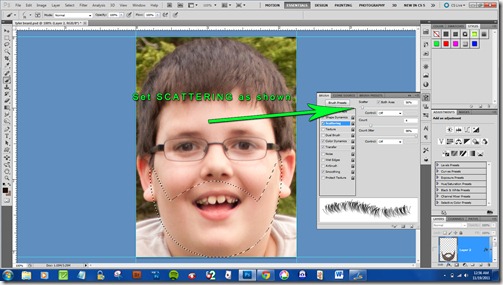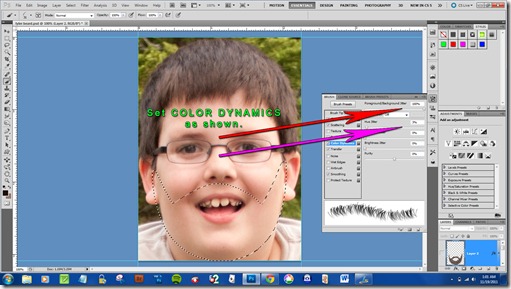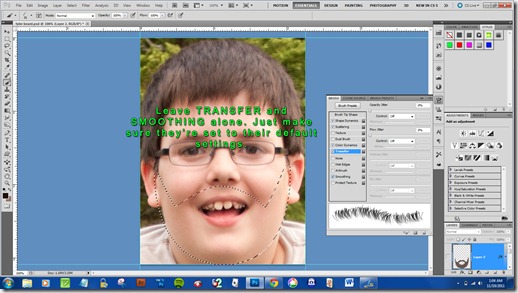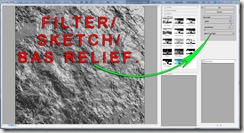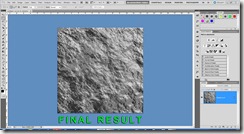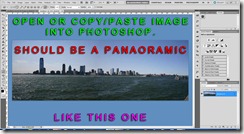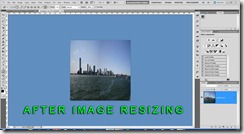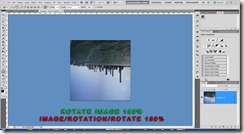I’m going to do this tutorial a little differently than my previous tutorials.
First off, open the image you are going to add the facial hair to.Here is the one I’m using. It’s my son Tyler.
Duplicate the background layer. Press “CTRL + J”
Use whatever method you feel most comfortable with to select the area for the facial hair. I used the “Pen Tool”. If you use the “Pen Tool” like I did press “CTRL + ENTER” to make the selection complete.
Select the “Brush Tool” and open the brush palette so we can make the facial hair brush.
Now start brushing inside your selection until you get a result similar to mine or the way you want it. This step can be tricky to get the hang of so be patient until you get the result you want.
Have fun with it.
Here’s my result.
Leave a comment if you want to and LIKE this post “IF”
you want to. ![]()